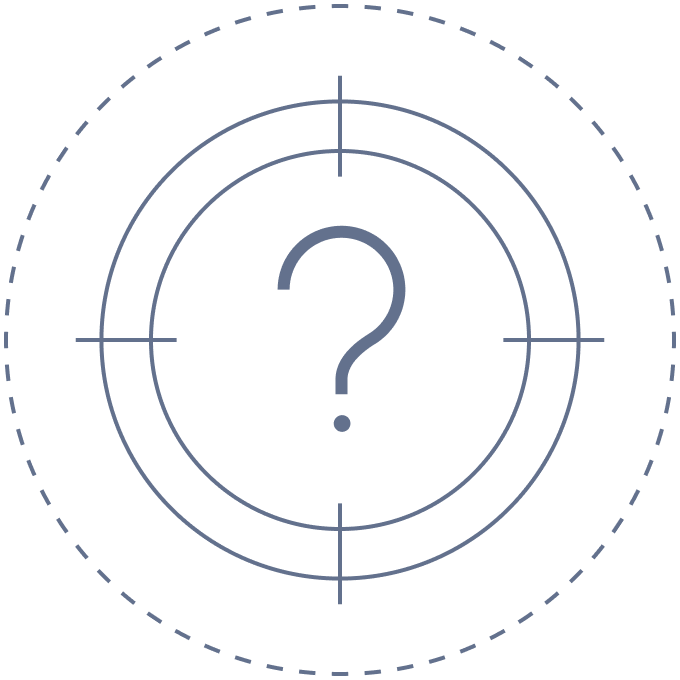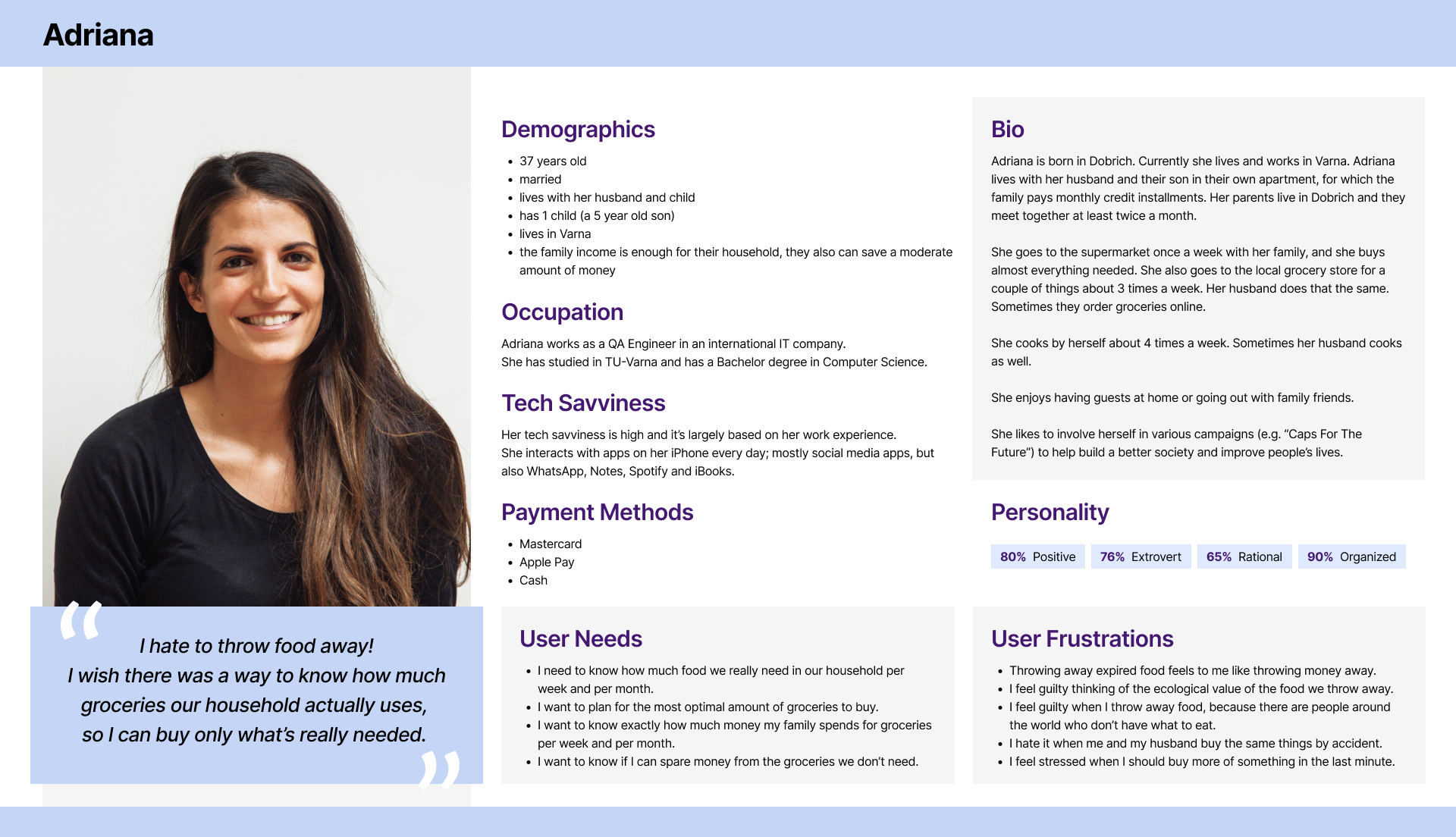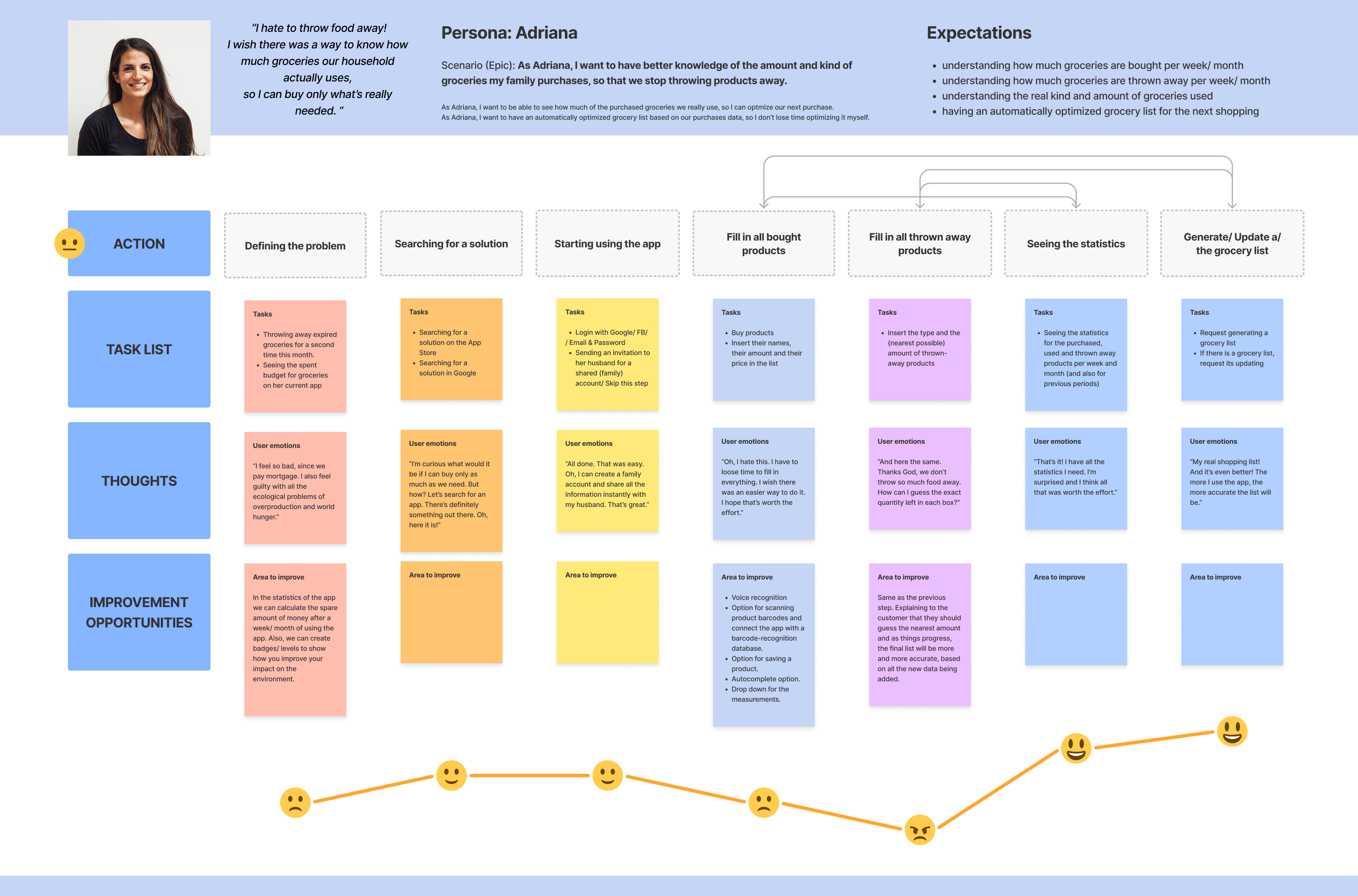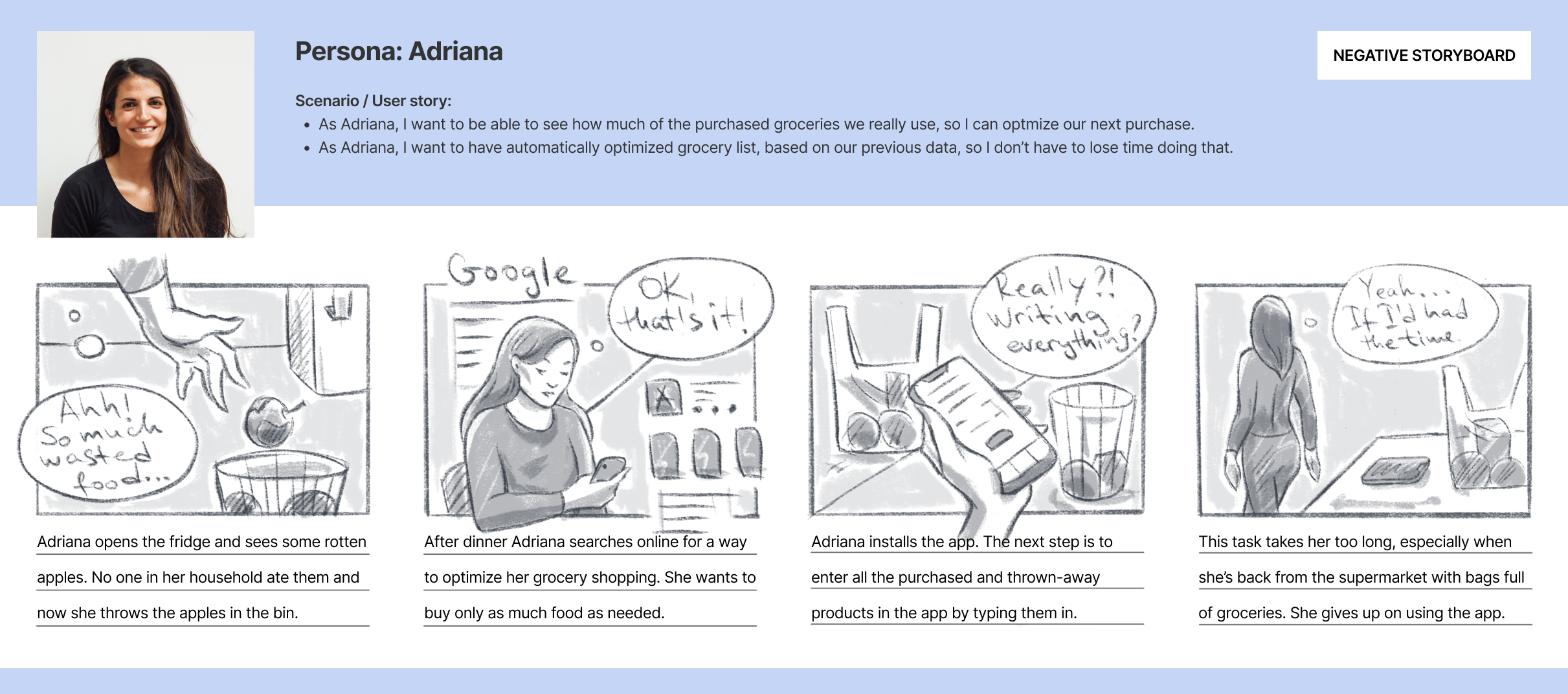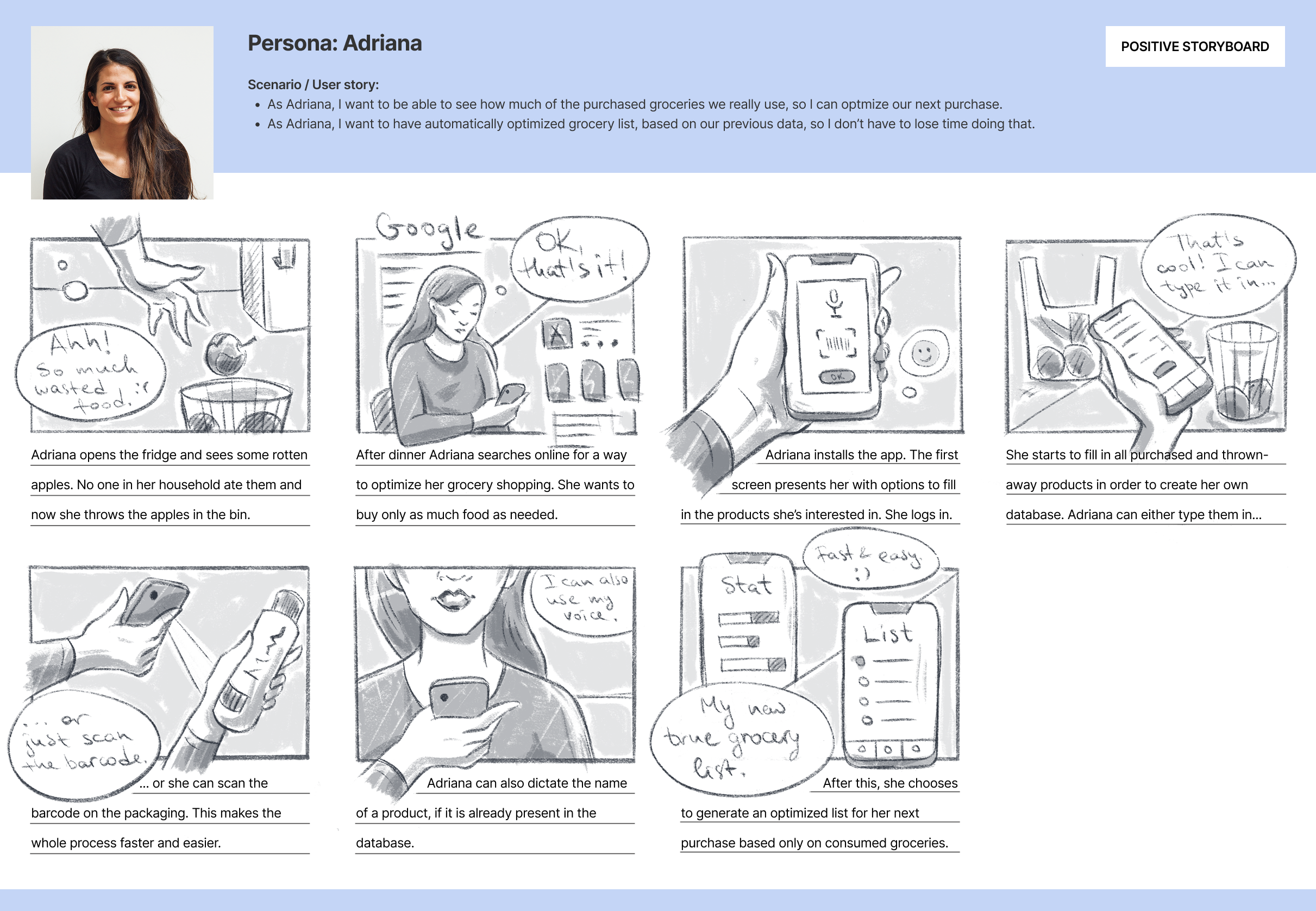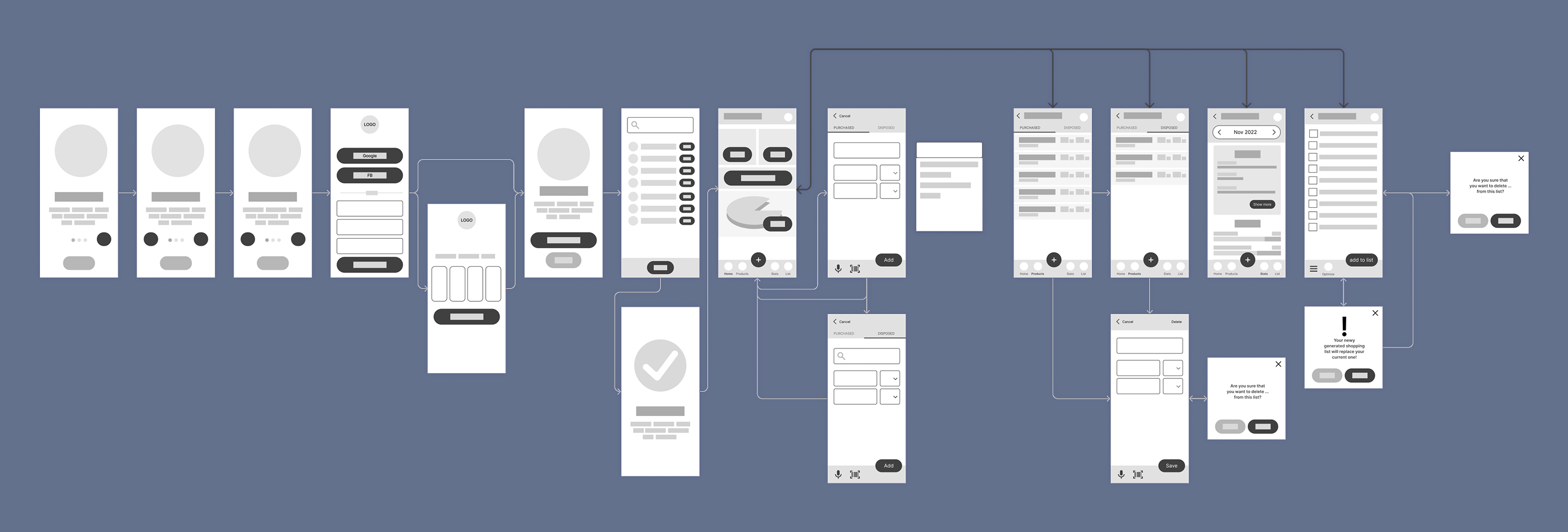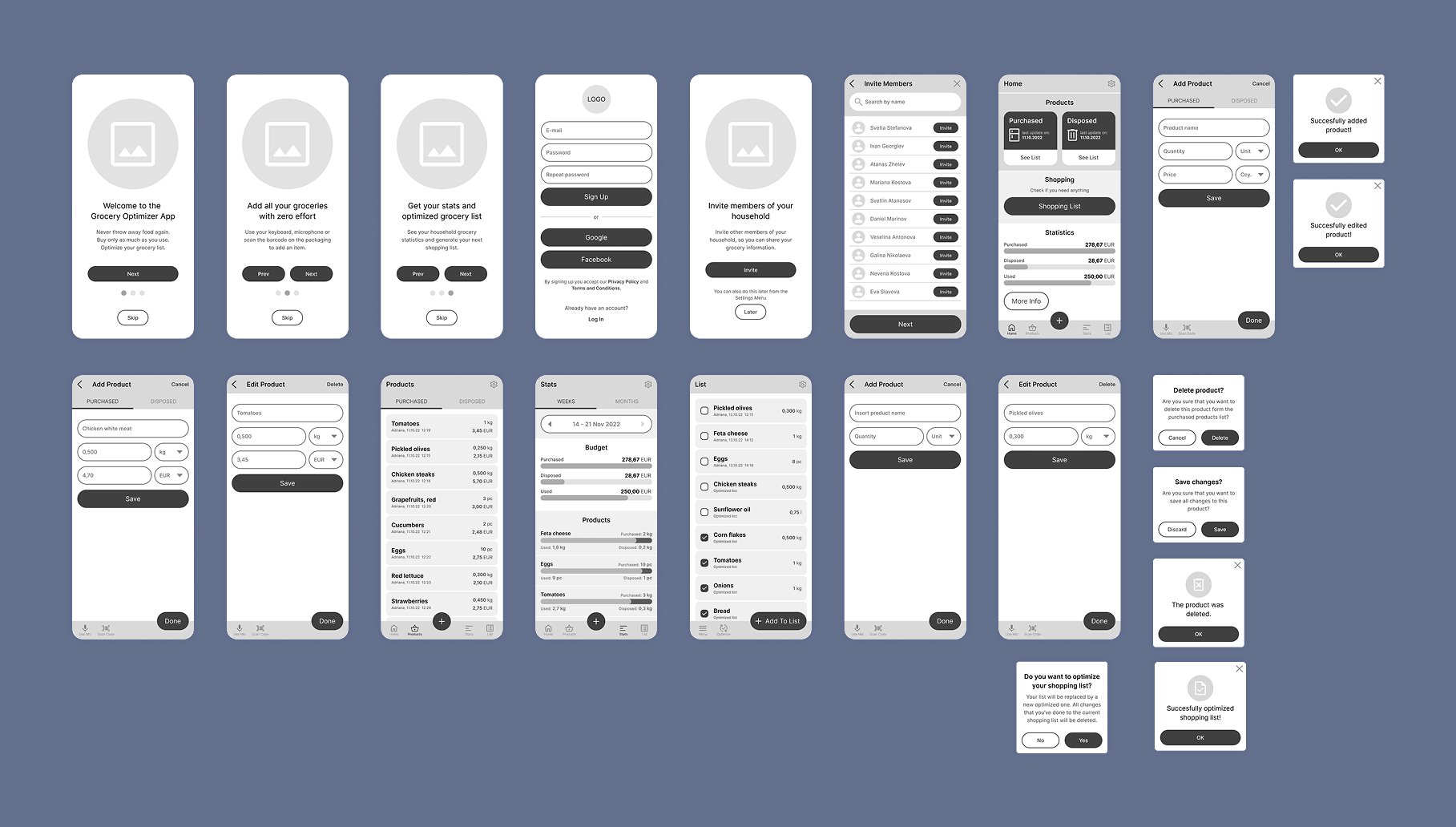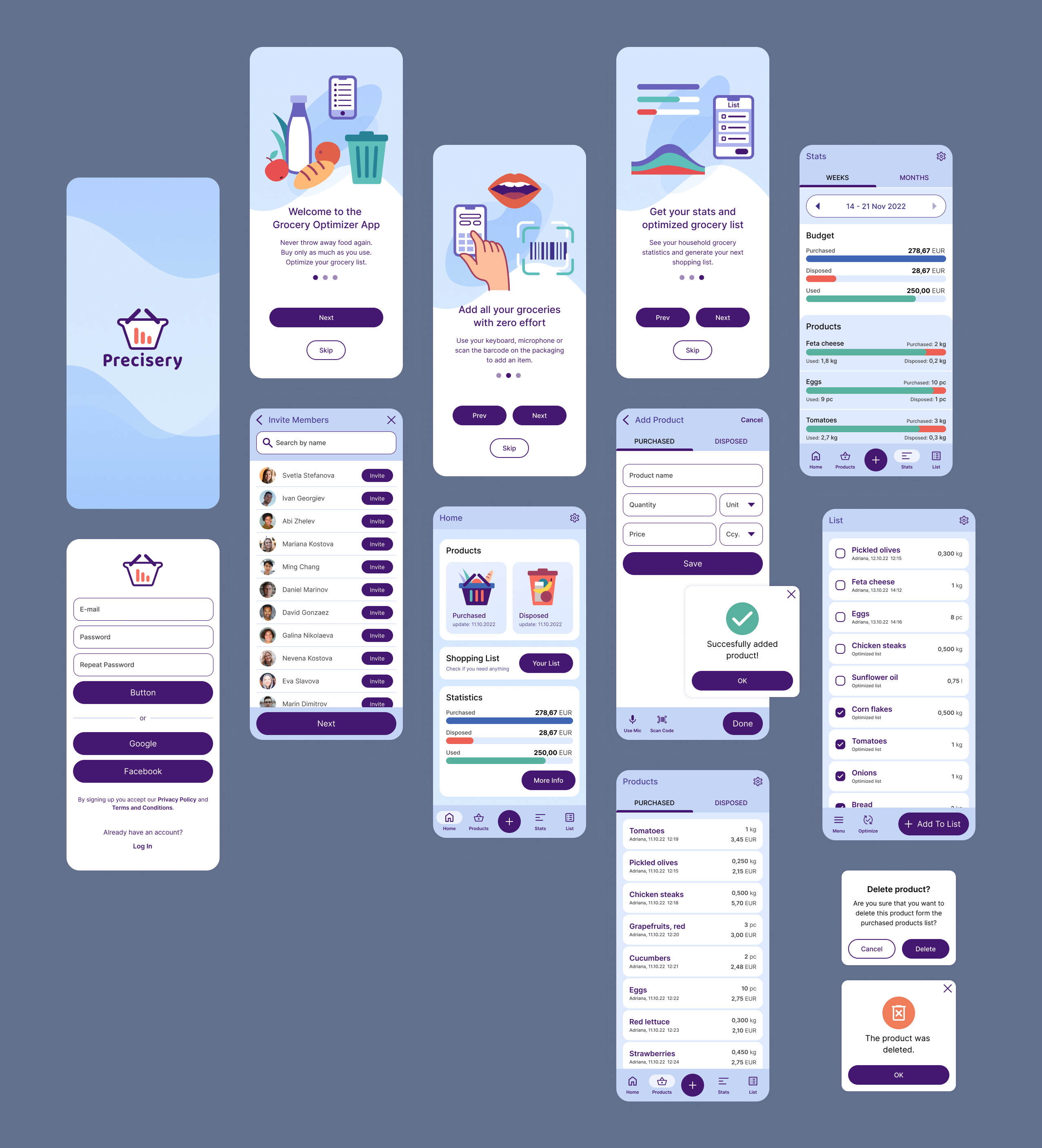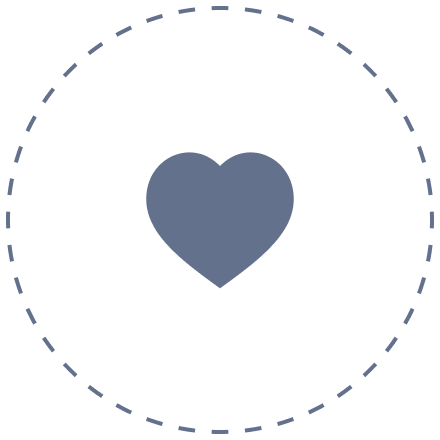Defining the problem
"People spend hundreds of dollars on groceries every month, but don’t have a great understanding of how much they’re actually consuming and in what quantities."
As part of a UI/UX design course, I chose this problem from an existing list of challenges, recognizing its real-world impact and the opportunity to gather insights directly from users.
As part of a UI/UX design course, I chose this problem from an existing list of challenges, recognizing its real-world impact and the opportunity to gather insights directly from users.